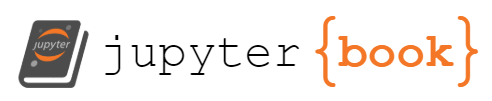Determine Pod Escape (ipynb)
Contents
Determine Pod Escape (ipynb)#
References
Install Dependencies#
Install the dependencies ipywidgets, pandas and kubectl. Skip the next cell if they had already been installed.
# install ipywidgets, pandas
!pip3 install ipywidgets pandas
# install kubectl
!gcloud components install kubectl --quiet
Imports and Configuration#
import ipywidgets as widgets
import json
import os
import pandas as pd
from IPython.display import HTML, display
# extend width of widgets
display(HTML('''<style>
.widget-label { min-width: 18ex !important; font-weight:bold; }
</style>'''))
# extend width of cells
display(HTML("<style>.container { width:100% !important; }</style>"))
display(HTML("<style>.output_result { max-width:100% !important; }</style>"))
# extend width and max rows of pandas output
pd.set_option('display.max_colwidth', None)
pd.set_option('display.max_rows', None)
# [OPTIONAL] authenticate using your service account
!gcloud auth activate-service-account --key-file <json_key_file>
Define Environment Variables#
Specify the following information
Fields |
Description |
|---|---|
|
Project id of target project that contains the k8s cluster |
|
Name of k8s cluster |
|
Type of k8s cluster (i.e. Regional or Zonal) |
# create text boxes for user input
src_project = widgets.Text(description = "Source Project: ", disabled=False)
cluster_name = widgets.Text(description = "Cluster Name: ", disabled=False)
cluster_type = widgets.Dropdown(options=['Regional', "Zonal"], value='Zonal', description="Cluster Type: ", disabled=False)
display(src_project, cluster_name, cluster_type)
If Cluster Type is Regional, specify the Cluster Region (e.g. asia-southeast1).
Else, if Cluster Type is Zonal, specify the Cluster Zone (e.g. asia-southeast1-b).
# create text boxes for user input
if cluster_type.value == 'Regional':
cluster_region = widgets.Text(description = "Cluster Region: ", disabled=False)
display(cluster_region)
elif cluster_type.value == 'Zonal':
cluster_zone = widgets.Text(description = "Cluster Zone: ", disabled=False)
display(cluster_zone)
# store user input in environment variables for use in subsequent comamnds
os.environ['SRC_PROJECT'] = src_project.value
os.environ['CLUSTER_NAME'] = cluster_name.value
if cluster_type.value == 'Regional':
os.environ['CLUSTER_REGION'] = cluster_region.value
elif cluster_type.value == 'Zonal':
os.environ['CLUSTER_ZONE'] = cluster_zone.value
Get Cluster nodeConfig#
if cluster_type.value == 'Regional':
!gcloud container clusters describe $CLUSTER_NAME --region $CLUSTER_REGION --project $SRC_PROJECT --format='json' > cluster_descr.json
elif cluster_type.value == 'Zonal':
!gcloud container clusters describe $CLUSTER_NAME --zone $CLUSTER_ZONE --project $SRC_PROJECT --format='json' > cluster_descr.json
with open('./cluster_descr.json') as infile:
cluster_descr = json.load(infile)
cluster_descr_df = pd.json_normalize(cluster_descr['nodeConfig'])
columns = ['metadata.disable-legacy-endpoints', 'serviceAccount', 'oauthScopes']
display(cluster_descr_df[columns]
.rename(columns={'metadata.disable-legacy-endpoints': 'disable-legacy-endpoints'}))
disable-legacy-endpoints
Ensure that value is
trueWhen
true, config requires specified header is present when querying GCP metadata service, and disable querying ofv1beta1endpoints
serviceAccount
Service account attached to cluster
Default value is
default, which is the<12-digit>-compute@developer.gserviceaccount.comIf not
default, worthwhile to check the IAM roles/permissions granted to this service account
oauthScopes
Scope of service account attached to cluster
Ensure that it IS NOT https://www.googleapis.com/auth/cloud-platform, which enables the authentication to any API function and leverage the full powers of IAM permissions assigned to the service account
Default is
devstorage.read_only,logging.write,monitoring,servicecontrol,service.management.readonly,trace.append, which prevent the leveraging of full powers of IAM permissions assigned to the service accountIf NOT the above, scope is user-customised
Scope DOES NOT matter if the access token of the service account is obtained from the metadata service and used outside of the cluster
Connect to Cluster#
if cluster_type.value == 'Regional':
!gcloud container clusters get-credentials $CLUSTER_NAME --region $CLUSTER_REGION --project $SRC_PROJECT
elif cluster_type.value == 'Zonal':
!gcloud container clusters get-credentials $CLUSTER_NAME --zone $CLUSTER_ZONE --project $SRC_PROJECT
Get Pods’ Security Context#
def highlight_not_na(value):
if pd.isna(value):
return None
else:
return 'color:white; background-color:purple'
!kubectl get pods -A --output=json > pods_sc.json
with open('./pods_sc.json') as infile:
pods_sc = json.load(infile)
pods_sc_df = pd.json_normalize(pods_sc['items'], max_level=3)
desired_columns=['metadata.name', 'metadata.namespace', 'spec.securityContext.runAsNonRoot', 'spec.securityContext.runAsGroup', 'spec.securityContext.runAsUser', 'spec.securityContext.seLinuxOptions']
columns = list(set(pods_sc_df.columns) & set(desired_columns))
pods_sc_df_formatted = pods_sc_df[columns].rename(columns={'metadata.name': 'Pod Name',
'metadata.namespace': 'Namespace',
'spec.securityContext.runAsNonRoot': 'runAsNonRoot',
'spec.securityContext.runAsGroup': 'runAsGroup',
'spec.securityContext.runAsUser': 'runAsUser',
'spec.securityContext.seLinuxOptions': 'seLinuxOptions'}).sort_index(axis=1)
unwanted_columns = ['Namespace', 'Pod Name']
columns = [x for x in list(pods_sc_df_formatted.columns) if x not in unwanted_columns]
display(pods_sc_df_formatted
.dropna(thresh=3)
.style.format(precision=0).applymap(highlight_not_na, subset=pd.IndexSlice[:, columns]))
Due to the potential overwhelming output that the kubectl command could return, the output had been parsed to return only values that are not NA. Check against the following documentation to determine if these values are of concern.
runAsNonRoot - Indicates that the container must run as a non-root user
runAsGroup
GID to run the entrypoint of the container process
Uses runtime default if unset
Often set up in conjunction with volume mounts containing files that have the same ownership IDs
In GKE, it is normal for
event-exporter-gke,konnectivity-agentandkonnectivity-agent-autoscalerto haverunAsGroupvalue of1000
runAsUser
UID to run the entrypoint of the container process
Defaults to user specified in image metadata if unspecified
Enables the viewing of environment variables or file descriptors of processes with the specified UID
Often set up in conjunction with volume mounts containing files that have the same ownership IDs
Check
/etc/passwdof host/node to map uid to usernameIn GKE, it is normal for
event-exporter-gke,konnectivity-agentandkonnectivity-agent-autoscalerto haverunAsUservalue of1000
seLinuxOptions
SELinux is a policy driven system to control access to apps, processes and files on a Linux system
Implements the Linux Security Modules framework in the Linux kernel
Based on the concept of labels - it applies these labels to all the elements in the system which group elements together
Labels are also known as the security context (not to be confused with the Kubernetes
securityContext)Labels consist of a user, role, type, and an optional field level in the format
user:role:type:levelSELinux then uses policies to define which processes of a particular context can access other labelled objects in the system
SELinux can be strictly enforced, in which case access will be denied, or it can be configured in permissive mode where it will log access
In containers, SELinux typically labels the container process and the container image in such a way as to restrict the process to only access files within the image
Changing the SELinux labeling for a container could potentially allow the containerized process to escape the container image and access the host filesystem
Get Containers’ Security Context (Precedence over Pods’)#
def highlight_not_na(value):
if pd.isna(value):
return None
else:
return 'color:white; background-color:purple'
with open('./pods_sc.json') as infile:
ctrs_sc = json.load(infile)
frames = list()
for item in ctrs_sc['items']:
for ctr in item['spec']['containers']:
ctr_series = dict()
ctr_series['Namespace'] = item['metadata']['namespace']
ctr_series['Pod Name'] = item['metadata']['name']
ctr_series['Container Name'] = ctr['name']
if 'securityContext' in ctr:
securityContext = ctr['securityContext']
if 'privileged' in securityContext: ctr_series['privileged'] = securityContext['privileged']
if 'allowPrivilegeEscalation' in securityContext: ctr_series['allowPrivilegeEscalation'] = securityContext['allowPrivilegeEscalation']
if 'capabilities' in securityContext: ctr_series['capabilities'] = securityContext['capabilities']
if 'procMount' in securityContext: ctr_series['procMount'] = securityContext['procMount']
if 'readOnlyRootFilesystem' in securityContext: ctr_series['readOnlyRootFilesystem'] = securityContext['readOnlyRootFilesystem']
if 'runAsGroup' in securityContext: ctr_series['runAsGroup'] = securityContext['runAsGroup']
if 'runAsNonRoot' in securityContext: ctr_series['runAsNonRoot'] = securityContext['runAsNonRoot']
if 'runAsUser' in securityContext: ctr_series['runAsUser'] = securityContext['runAsUser']
if 'seLinuxOptions' in securityContext: ctr_series['seLinuxOptions'] = securityContext['seLinuxOptions']
if 'windowsOptions' in securityContext: ctr_series['windowsOptions'] = securityContext['windowsOptions']
ctr_series = pd.Series(ctr_series)
frames.append(ctr_series)
ctrs_sc_df = pd.DataFrame(frames)
unwanted_columns = ['Namespace', 'Pod Name', 'Container Name']
columns = [x for x in list(ctrs_sc_df.columns) if x not in unwanted_columns]
display(ctrs_sc_df
.dropna(thresh=4)
.style.format(precision=0).applymap(highlight_not_na, subset=pd.IndexSlice[:, columns]))
Due to the overwhelming output that the kubectl command could return, the output had been parsed to return only values that are not NA. Amongst the displayed output are pods in kube-system namespace which come with the GKE cluster by default and they can be ignored. For others, check against the following to determine if the values are of concern.
privileged
Runs container in privileged mode
Processes in privileged containers are essentially equivalent to root on the node/host
Provides access to
/devon the host, which enables the mounting of the node/host filesytem to the privileged podBut provides a limited view of the filesystem - files that require privilege escalation (e.g. to root) are not accessible
Enables multiple options to gaining RCE with root privileges on the node/host
allowPrivilegeEscalation
Controls whether a process can gain more privileges than its parent process
This bool directly controls if the
no_new_privsflag will be set on the container processAlways
truewhen the container is: 1) run asprivileged2) hasCAP_SYS_ADMIN
capabilities
Kernel level permissions that allow for more granular controls over kernel call permissions than simply running as root
Capabilities include things like the ability to change file permissions, control the network subsystem, and perform system-wide administration functions
Can be configured to
droporaddcapabilities
procMount
By default, container runtimes mask certain parts of the
/procfilesystem from inside a container in order to prevent potential security issuesHowever, there are times when access to those parts of
/procis required; particularly when using nested containers as is often used as part of an in-cluster build processThere are only two valid options for this entry:
Default, which maintains the standard container runtime behavior, orUnmasked, which removes all masking for the /proc filesystem.
readOnlyRootFilesystem
Default is
false(represented bynanin the output)If
true, limits the actions that an attacker can perform on the container filesystem
windowsOptions
Windows specific settings applied to all containers
Check Pods’ hostPID, hostIPC, hostNetwork Config#
!kubectl get pods -A --field-selector=metadata.namespace!=kube-system \
-o custom-columns=Name:.metadata.name,Namespace:.metadata.namespace,HostPID:.spec.hostPID,HostIPC:.spec.hostIPC,HostNetwork:.spec.hostNetwork
hostPID
Unable to get privileged code execution on the host directly with only
hostPID: trueIf
true, possible options for attackerView processes on host, including processes running in each pod
View environment variables for each pod on the host (which may contain credentials)
Applies only to processes running within pods that share the same UID as the
hostPIDpodTo get the environment variables from processes that do not share the same UID,
hostPIDpod needs to run with therunAsUserset to the desired UID
View file descriptors for each pod on the host (which may contain credentials)
Permissions about environment variables above applies here as well
Kill process on the node
hostIPC
Unable to get privileged code execution on the host directly with only
hostIPC: trueIf any process on the host or any processes in a pod uses the host’s inter-process communication mechanisms (shared memory, semaphore arrays, message queues, etc), these mechanisms can be read or written to
If
true, possible options for attackerAccess data used by any pods that also use the host’s IPC namespace by inspecting
/dev/shm/dev/shmis shared between any pod withhostIPC: trueand the hostLook for any files in this shared memory location
Inspect existing IPC facilities - Check to see if any IPC facilities are being used with
/usr/bin/ipcs -a
hostNetwork
Unable to get privileged code execution on the host directly with only
hostNetwork: trueIf
true, possible options for attackerSniff traffic - Use tcpdump to sniff unencrypted traffic on any interface on the host
Access services bound to localhost - Can reach services that only listen on the host’s loopback interface or that are otherwise blocked by network policies
Bypass network policy - Pod would be bound to the host’s network interfaces and not the pods/namspaces’
Check Pods’ hostpath Config#
!kubectl get pods -A --field-selector=metadata.namespace!=kube-system \
-o custom-columns=Name:.metadata.name,Namespace:.metadata.namespace,HostPath:.spec.volumes[].hostPath
No results returned if there are no pods with
hostpathconfiguredIf the administrator had not limited what can be mounted, the entire host’s filesystem can be mounted
Provides read/write access on the host’s filesystem (limited to what the administrator defined)
If configured, possible options for attacker
Look for kubeconfig files on the host filesystem (may find a cluster-admin config with full access to everything)
Not applicable to GKE as GKE by default DOES NOT store kubeconfig files (i.e.
.kube/config) on the node hosting the pod
Add persistence
Add own SSH key
Add own CRON job
Crack hashed passwords in
/etc/shadow
Mount point can be found with
kubectl describe pod hostpath-exec-pod | sed -ne '/Mounts/,/Conditions/p'