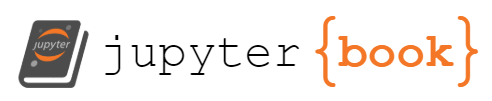Containment
Contents
Containment#
Isolate Compromised Workloads#
Move uncompromised workloads and future deployment of workloads to other nodes
Objective: Reduce an adversary’s ability to impact other workloads on the same node
# cordon node with compromised workload to ensure no other pods are scheduled on it
kubectl cordon <node_name>
# label the pod that was compromised
kubectl label pods <pod_name> quarantine=true
# drain the node of pods that are not labeled with quarantine
kubectl drain <node_name> --pod-selector='!quarantine'
Restrict Network Traffic#
To prevent lateral movement or communication with adversary-controlled infrastructure
Network Policy Level#
Note
This can only be used if Network Policy is enabled for the cluster (disabled by default in GKE). To determine if it had been manually enabled, run the command gcloud container clusters describe <cluster_name> —zone <zone> —project <project> | grep -i "networkpolicy:" -a3.
DO NOT enable Network Policy for the cluster after the incident had occurred. This would drain, delete, and recreate all nodes in all node pools of the cluster. As a result, all temporary storage volumes (including evidence) will be deleted
A deny all traffic rule may help stop an attack that is already underway by severing all connections to the pod
# remove all labels that bind the affected pod with the deployment (repeat for each label)
kubectl label pod <pod_name> <label_key>-
# label the affected pod
kubecetl label pods <pod_name> quarantine=true
The following Network Policy, when implemented, will apply to all pods with the label
quarantine=true
apiVersion: networking.k8s.io/v1
kind: NetworkPolicy
metadata:
name: default-deny
spec:
podSelector:
matchLabels:
quarantine: true
policyTypes:
- Ingress
- Egress
# save the above policy to a yaml file
# apply network policy
kubectl apply -f <yaml_file>
# verify network policy had been applied
kubectl get networkpolicies
Warning
It takes ~5mins for the applied Network Policy to take effect.
Service Level#
Delete / Modify associated services
LoadBalancerservice exposes the service externally using GCP network load balancerClusterIPservice exposes the service on a cluster-internal IPNot effective as the default
kubernetes ClusterIPservice will be automatically created
NodeIPservice exposes each node in the cluster using a specific portExternalNameservice maps the service to the contents of theexternalNamefield (e.g.foo.bar.example.com), by returning aCNAMErecord with its value
# list all services
kubectl get services
# either delete service OR
kubectl delete service <service_name>
# modify selector of associated service
kubectl patch service <service_name> -p '{"spec":{"selector":{"<key>": "<value>"}}}'
Network Isolate the Nodes Hosting the Compromised Pods#
Prevents new outbound connections to other nodes in the cluster using an egress rule
Prevents inbound connections to the compromised node using an ingress rule
Allows SSH inbound connections to the compromised node from defined IP only
# tag the compromised node to which the firewall rule would be applied
gcloud compute instances add-tags <node_name> --zone <zone_name> --tags quarantine
# create fireawall rule to deny all egress TCP traffic from instances with the quarantine tag
gcloud compute firewall-rules create quarantine-egress-deny \
--network <network_name> \
--action deny \
--direction egress \
--rules tcp \
--destination-ranges 0.0.0.0/0 \
--priority 0 \
--target-tags quarantine
# create a firewall rule to deny all ingress TCP traffic to instances with the quarantine tag
# use priority of 1, which allows overriding with another rule that allows SSH from a specified IP
gcloud compute firewall-rules create quarantine-ingress-deny \
--network <network_name> \
--action deny \
--direction ingress \
--rules tcp \
--source-ranges 0.0.0.0/0 \
--priority 1 \
--target-tags quarantine
# allow SSH from specific IP address where investigation would be conducted from
# use priority of 0, which would override the previous rule to deny all ingress TCP traffic
gcloud compute firewall-rules create quarantine-ingress-allow \
--network <network_name> \
--action allow \
--direction ingress \
--rules tcp:22 \
--source-ranges <ip_address> \
--priority 0 \
--target-tags quarantine
Remove External IP Addresses of Nodes Hosting the Compromised Pods#
Breaks any existing network connections outside the VPC
NOT RECOMMENDED as may self-heal and re-configure another external IP address (most likely a different one)
# find the access config that associates the external IP with the node
gcloud compute instances describe <node_name> \
--zone <zone_name> --format="flattened([networkInterfaces])"
# look for the lines that contain name and natIP. They look like the following:
networkInterfaces[0].accessConfigs[0].name: ACCESS_CONFIG_NAME
networkInterfaces[0].accessConfigs[0].natIP: EXTERNAL_IP_ADDRESS
# find the value of natIP that matches the external IP you want to remove.
# note the name of the access config
# remove the external IP
gcloud compute instances delete-access-config <node_name> \
--zone <zone_name> --access-config-name <access_config_name>
Pause/Delete/Restart Pods#
It is NOT POSSIBLE to pause containers (or pods) in Kubernetes, like how it is possible with
docker pausecommandNOT RECOMMENDED as terminating pods would destroy pod storage to varying levels, which would make analysis impossible
docker runtime (Graph-Driver; overlay2) - All pod storage deleted
containerd runtime (Snapshotters; overlayfs) - Read-Only snapshot layers (already available from the original container image) are preserved, but Read-Write snapshot layers are deleted
Pods can be terminated after Live Response had been performed and all necessary evidence had been collected
If the to-be-deleted pod is managed by a higher-level Kubernetes construct (e.g.
Deployment,DaemonSet,ReplicaSet), deleting the pod schedules a new pod (which run new containers)Requires deletion of the high-level construct to delete the pod and prevent re-scheduling
# delete pods
kubectl delete pod <pod_name>
kubectl delete pod -l <selector>
# delete high-level construct
kubectl delete <high_level_construct> <name>
# alternatively, if part of deployment, scale replicas down to 0
kubectl scale --replicas=0 deployment.apps/<deployment_name>
# restart a specific container within the pod
kubectl exec -it <pod_name> -c <container_name> -- /bin/sh -c "kill 1"
# stop container after SSH into node
# docker container runtime
docker stop <container_id> # send SIGTERM signal and wait 10 seconds for process to exit, if not exited send SIGKILL signal
docker kill <container_id> # send SIGKILL signal immediately
docker rm -f <container_id> # stop and remove container
# containerd
crictl stop <container_id>
crictl rm -f <container_id>