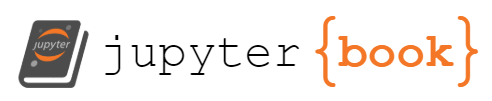Live Response
Contents
Live Response#
Note
Commands listed are mainly for triaging. Commands to perform more in-depth investigations are excluded.
Container OS is typically minimal and many native binaries are not available
Some kubernetes management CLI (
kubectl) commands are required to fill this gap
kubectl#
Note
Append kubectl commands below with --namespace <namespace> to filter resource by namespace or --all-namespaces to include all namespaces
# get resource usage of all pods
kubectl top pod
# get resource usage of containers
# column NAME shows the container name
kubectl top pod --containers
# get resource usage of all nodes
kubectl top node
# get date of container
kubectl exec <pod-name> [-c <container-name>] -- date
# get bash history
kubectl exec <pod-name> [-c <container-name>] -- find / -iname '.bash_history'
kubectl exec <pod-name> [-c <container-name>] -- cat <bash-history-location>
# get contents of /etc/passwd
kubectl exec <pod-name> [-c <container-name>] -- cat /etc/passwd
# get contents of /etc/hosts
kubectl exec <pod-name> [-c <container-name>] -- cat /etc/hosts
# get network connections of container
# warning: installing netstat might destroy evidence
kubectl exec <pod-name> [-c <container-name>] -- apt update
kubectl exec <pod-name> [-c <container-name>] -- apt install net-tools
kubectl exec <pod-name> [-c <container-name>] -- netstat -pano
# get routing table
kubectl exec <pod-name> [-c <container-name>] -- netstat -nr
# get network interfaces
kubectl exec <pod-name> [-c <container-name>] -- ifconfig -a
# get container logs
kubectl logs <pod-name> -c <container-name>
# copy files from container to host
kubectl cp <namespace>/<pod-name>:<src-file> <dst-file> -c <container-name>
# copy files from host to pod
kubectl cp <src-file-path> <namespace>/<pod-name>:<dst-file-path>
# get a shell
kubectl exec <pod-name> [-c <container-name>] -- /bin/sh
docker cri#
# list all containers
docker ps -a
# get details of container (cmd, image, volumes, mounts)
docker inspect <container-id>
# get date of container
docker exec -it <container-id> date
# get storage location of container
docker inspect <container-id> | grep -i GraphDriver -A8
# get cpu, memory, disk usage of container
docker stats <container-id>
# get running processes of container
docker top <container-id> -eo user,pid,ppid,stime,command
# get changes to files or directories on a container's filesystem
docker diff <container-id>
# C lines are the changed directories, while A lines are the appended/added files
# get bash history
docker exec -it <container-id> find / -iname '.bash_history'
docker exec -it <container-id> cat <bash history location>
# get contents of /etc/passwd
docker exec -it <container-id> cat /etc/passwd
# get contents of /etc/hosts
docker exec -it <container-id> cat /etc/hosts
# get network connections of container
# warning: installing netstat might destroy evidence
docker exec -it <container-id> /bin/sh
apt update
apt install net-tools
netstat -pano
# get routing table
docker exec -it <container-id> netstat -nr
# get network interfaces
docker exec -it <container-id> ifconfig -a
# get container logs
docker logs <container-id>
# copy files from container to host
docker cp <container-id>:<src-file> <dst-file>
Using docker-forensics#
git clone https://github.com/kk0m4k/docker-forensics.git
cd docker-forensics
mv config.json.example config.json
sudo python df.py -i <container-id>
containerd#
crictlcommands are more limited thandockercommandskubectlcommands can be used to fill the gap
# list all containers
crictl ps -a
# get details of container (image, volumes, mounts)
crictl inspect <container-id>
# get date of container
crictl exec -it <container-id> date
# get stats of container
crictl stats <container-id>
# get bash history
crictl exec -it <container-id> find / -iname '.bash_history'
crictl exec -it <container-id> cat <bash history location>
# get contents of /etc/passwd
crictl exec -it <container-id> cat /etc/passwd
# get contents of /etc/hosts
crictl exec -it <container-id> cat /etc/hosts
# get network connections of container
# warning: installing netstat might destroy evidence
crictl exec -it <container-id> /bin/sh
apt update
apt install net-tools
netstat -pano
# get routing table
crictl exec -it <container-id> netstat -nr
# get network interfaces
crictl exec -it <container-id> ifconfig -a
# get container logs
sudo crictl logs <container-id>
# copy files from container to host
crictl cp <container-id>:<src-file> <dst-file>